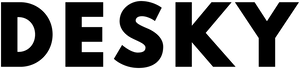FAQ
What is the ideal desk size for gaming setup?
Hayden AdamsToday's gaming environments demand the perfect balance between functionality and comfort. Choosing the ideal desk size forms a major part of this process.
Ergonomic gaming setups significantly influence gaming performance. When choosing the right gaming desk size, consider factors like monitor placement, keyboard space, and additional accessories. How wide should a gaming desk be? Ideally, a gaming desk should be able to accommodate a monitor, keyboard, and mouse comfortably.
Some Quick Tips for Gaming Table Sizing
Choosing the right desk for gaming involves considering several key factors. If you're wondering, how big should a gaming desk be, standard gaming table size typically ranges from 48 to 60 inches in width and 24 to 30 inches in depth, providing enough space for a monitor, keyboard, and mouse. For those with multiple monitors or additional gaming accessories, a larger gaming desk length of 60 to 72 inches may be ideal.
These dimensions provide ample space for monitor(s), keyboards, mice, other gaming accessories, and some leeway for personal desk space. But your gaming gear's layout and the features of the ideal gaming desk should determine the most suitable desk size for your needs.
- Measure your space
- Factor in your equipment size
- Think about your gaming needs
Consider Your Monitors
A vital aspect to consider is your gaming screen's size. Standard PC monitors usually range from 22" – 30" diagonally, equating to approximately 19" – 26" width. For dual monitor setups, one would require a desk width estimated between 40" – 60".
Monitor width—and by association, gaming desk dimensions, is a crucial factor to consider, especially for gaming enthusiasts who prefer high-resolution, multi-monitor setups. The average gaming desk size typically ranges from 48 to 72 inches in width and 24 to 30 inches in depth to accommodate monitors, keyboards, and other accessories comfortably.
The best desk size for gaming depends on the gaming gear you use, including monitor size, keyboard, and additional accessories. A standard gaming table size range should enough space for comfortable game play. For added ergonomics, a height-adjustable gaming desk allows for better posture and customization to suit your setup.
{{ spec_alpha_dual_gaming }}
Minimum Desk Sizes For Gaming
Desk Depth Minimum
Depth-wise, gaming desks need a sufficient surface area to accommodate game peripherals. A depth of 24 inches serves as a reasonable minimum, allowing you to place a keyboard and mousepad side by side and still have room in front for screens or speakers.
What Is the Ideal Desk Depth for Gaming?
A 30-inch desk sits at the upper end of this range, allowing extra space, which can be especially beneficial for gaming setups where extra depth can provide optimal distance from the monitor, aiding in reducing eye strain. This measurement offers ample room for maximized comfort and efficiency in gaming and overall comfort.
Gaming On A 30-Inch Deep Desk
A standard rule of thumb when selecting a gaming desk is to ensure there's ample room for all your gear. Game consoles, gaming PCs, dual monitor setups, and various gaming accessories each require their own designated spaces to optimize your gaming experience.
A desk exhibiting dimensions of 60 x 30 inches (Width x Depth) generally provides sufficient room for these components. A 30 inch deep desk provides enough space to position your monitor at a comfortable viewing distance, contributing to a more immersive gaming experience.
Benefits of Sufficient Desk Depth:
- Healthy posture: enables the proper alignment of your back, neck, and shoulders, preventing any undue strain.
- Optimal vision: maintains the right distance between your eyes and screen, avoiding vision fatigue.
- Adequate space: provides enough room for all your gaming gear.
Desk Width Minimum
The standard widths for office desks fluctuate between 40 inches to 72 inches, with the most preferred measurement landing at 60 inches.
While deciding on size, it is essential to note that the least functional width of a desk must not fall below 40 inches. To maintain functionality, this should be heeded and only applicable if you need a very compact setup.
What Is the Ideal Desk Width for Gaming?
The ideal size for the average gamer with multiple peripherals, such as an Xbox and a gaming PC, would be around 60 inches in width. If you're wondering, how deep should a gaming desk be, a depth of 24 to 30 inches is recommended to provide ample space for monitors, keyboards, and other accessories. Standard gaming table measurements typically range from 48 to 72 inches in width ensuring a comfortable and organized gaming setup.
Is a 40-inch desk enough for gaming?
Commonly, gaming requires space for multiple monitors, gaming gear, and, of course, the gamer. As such, the question at hand is: is a 40-inch desk large enough for these requirements?
Most small desks measure less than 40 inches in width, making them a great fit for compact rooms, dormitories, or apartments. When considering gaming table dimensions, a desk of this size is best suited for single-monitor setups. However, a larger gamer desk provides more space for multiple monitors, gaming accessories, and a comfortable playing experience.
In terms of dimensions, desks sized between 40 and 60 inches are considered medium. These sizes are the norm and work best in standard sized rooms.
40 inch desk for 2 monitor setup
For those considering postulating a two monitor setup, it might be valuable to investigate whether a 40-inch desk provides sufficient room for comfortable gaming. Utilize a desk that spans approximately 50 inches to comfortably accommodate two monitors.
Ideally, you'd want something larger than 50 inches, ensuring that there's ample room for other gaming devices and gear. Our Desky Sigma L-Shape Gaming Desk as well as the Desky Alpha Dual Sit Stand Gaming Desk can be a good choice for such requirements.
Evaluating a 60+ inch Desk for Gaming
A gaming setup on a 60-inch desk enters the realm of luxurious comfort. This desk size provides substantial space for gaming monitors, consoles, keyboards, and other gaming equipment.
Such desks have immense space capabilities, whether it's accommodating larger, intensive gaming monitors, housing game consoles, or just providing ample space for gaming peripherals like keyboards, mice, and controllers.
Such spaciousness makes it possible to enjoy gaming, but personal comfort and spatial limitations should also influence this decision. Check out our recommendations for the best gaming desks for smaller spaces.
{{ spec_single_gaming_desk }}
How To Save Space at Gaming Desk
Gaming doesn’t require a palatial desk; rather, smart utilization of the available space does the trick. A sturdy monitor stand, for instance, can play a transformative role.
Adding a vertical dimension to your setup not only saves space but also provides a more comfortable gaming experience. According to WebMD, elevated screens prevent undue neck strain and promote better eye health by maintaining an optimal viewing angle.
Multi-level monitor stands offer a multi-layered storage solution, allowing you to strategically place vital gaming equipment. They provide easy access to essentials while decluttering your desk, making your gaming space more organized and efficient.
Manipulating Limited Space for a Complete Gaming Setup

Managing a comprehensive gaming setup in a confined space often involves innovative techniques. A floating gaming platform is a great solution, making the most of small areas and often overlooked wall corners. When sourcing a platform that fits your space perfectly, always measure before you buy.
Pro Tips for a Floating Gaming Setup
- Choose a corner with minimal distractions for an immersive gaming experience.
- Make sure your chosen location doesn't obstruct in-room movement or interfere with furniture.
- Ensure the platform is securely mounted for the safety of your valued equipment.
How To Organize Your Desk For Gaming?
Organizing your gaming equipment is key to a clutter-free desk. Use smaller storage solutions like desk organizers, mini drawers, and cup holders for items such as pens, sticky notes, and earbuds.
For larger gear like controllers, headphones, and SSDs, consider vertical hanging solutions or under-desk drawers. A clean and organized workspace also boosts mental health, according to Psychology Today.
Smart Organization Tips:
- Label storage boxes for easy identification.
- Keep a list of essentials for quick access.
- Regularly declutter to maintain a serene gaming environment.
What is the Best Shape for a Gaming Desk?
Desk configuration is an important aspect to consider when setting up your gaming station. L-shaped desks are increasingly becoming popular among gamers. With their ability to maximize corner spaces, these desks have a unique capacity for accommodating substantial gaming rigs, be they ultra-wide monitor setups or dual monitor configurations.
Is an L-shaped desk superior for gaming?
An L-shaped desk often comes with a recommendation for gamers due to the abundance of space it offers. You can accommodate a setup with multiple monitors, your gaming tower, and an assortment of accessories within its extensive dimensions.
For a touch of flair, many desks of this shape can also integrate attractive RGB lighting, a feature that gaming enthusiasts are fond of, such as the Desky Sigma L-Shape Gaming Desk.
L-Shape Desk Advantages
- Make efficient use of corner spaces
- Substantial surface area for numerous screens along with game-oriented hardware, making for a roomy and comfortable atmosphere.
- Reduce the need for excessive reaching and moving
- It prevents a claustrophobic vibe
- Maximized platform for laptops, documents, and other vital gear
- Adding a hutch opens a realm of convenient storage options
{{ spec_hardwood_l_shape }}
Best Way To Utilize An L-shaped Desk
Consider dedicating different sections of the desk to varied tasks. For instance, use one side for computer-related activities while keeping the other free for paperwork or meetings. Such an arrangement helps streamline workflows. Aesthetically, too, you can design your desk to reflect your personal style or align with your profession's demands.
Desk management made easy
Optimizing space utilization is key to desk management. With an L-shaped desk, you'll have the freedom to allocate designated spots for unique tasks, improving your overall workflow. It can result in an efficient and visually appealing workspace.
Disadvantages Of Corner Desks
Have you ever felt constrained by the gap that two surfaces create when they join in a corner desk? Some find this setup uncomfortable. Although corner desks provide ample space for work, they can also consume unnecessary space behind your work equipment.
Determining the superior desk for a gaming setup involves factors beyond shape alone. Dimensions, material quality, ergonomics, added features such as cable management systems, and so on all contribute towards creating an ideal environment for gaming. Below, we’ll talk about each.
What's The Best Gaming Desk Setup?

If you've ever tried to game with your old computer desk, you'll know what we mean. The one thing you can’t do without when building your set up is a great desk. After all, this will provide the foundation for all of your equipment, and so, just like building a house, you need to get this fundamental element right. Only then can you get the best gaming experience from your setup.
With so many gaming desks available, which to choose? The best gaming desk will be the one that works best for you. There are lots of things options and things to consider when choosing your game desk.
How To Choose A Gaming Table
Selecting a gaming desk isn't as simple as picking the most eye-catching product; it's about optimizing your gaming setup. Here are a few things you should look for:
- Space: You'll want a desk broad enough to accommodate multiple screens, oversized keyboards, a mouse pad,and other accessories with room to spare.
- Storage: The ideal gaming desk will feature storage solutions that keep all your gear organized and within easy reach.
Conclusion
To summarise, the ideal desk size for your gaming setup could greatly influence your gaming experience. It depends on several factors including monitor size, the number of monitors, your specific gaming gear, and available space.
Ensuring that your desk fits comfortably with your gaming gear and personal comfort will enhance your productivity and gaming performance.
Remember, a well-designed gaming environment offers not only physical comfort but also helps in maintaining focus, thereby enhancing gaming skills. Dive into the world of efficient gaming with a Desky desk, designed for optimal comfort and performance.
About the author
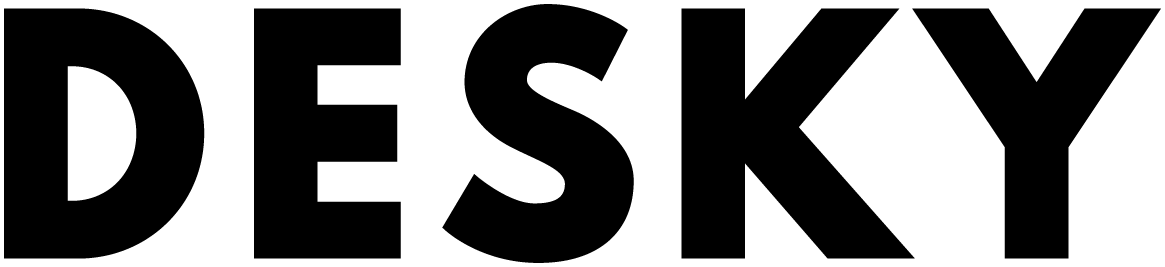
Desky
Work better. Be more productive.