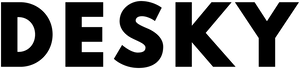FAQ
Is 3 monitors too much for work?
Hayden AdamsIs there an optimal number of monitors that can maximize your productivity at work? Do multiple screens considerably boost performance or become a hindrance?
Lastly, how do they affect your computer's performance? Desky, an ergonomic office furniture company, answers your questions in this article.
Is 2 or 3 screens better for productivity?
Triple monitor setups offer an increased workspace, allowing for efficient task distribution and marking a significant surge in productivity. Expanding your visual workspace by adding more monitors allows you to comfortably switch between tasks and keep an eye on several projects simultaneously.
Ensuring that your monitor size contributes to productivity is just as critical. On a larger digital workspace, information is more accessible, and moving windows or items between screens is swift and easy.
{{ spec_dual_monitor_arm }}Does having 3 monitors affect performance?
Employing multiple displays can result in an increase in GPU usage, mostly when there are dynamic changes on screen. However, it's essential to note that this increased activity on your GPU does not signify a major impact on overall performance, particularly for non-essential GPU components.
Understanding that running several displays does increase GPU workload, any impact on performance is typically negligible.
Why do some people have 3 monitors?
Individuals opt for a three-display setup for various reasons, the primary one being enhanced productivity and multitasking abilities. The ability to view multiple applications simultaneously can ease the workload when setting up multiple screens, especially if traditionally done on a single monitor.
In addition, for gamers, triple displays can dramatically enhance the gaming experience, immersing the player more thoroughly in their digital environment.
{{ spec_dual_eco_mount }}How many monitors is best for work?
Considering several factors, limiting to two or three monitors is suggested. This balances the real estate on your desk, configuration options, and expenses associated with the hardware necessary to support additional displays.

How should I setup 3 monitors?
Aligning your triple monitor involves more than just physical placement. Considerations like the angle between the monitors, the gap between each screen, and even the viewing height should be carefully deliberated upon.
Consistent monitor brightness and color settings also enhance the overall experience. The CCOHS enumerates these particulars in detail. For instance, you may need to invest in quality monitor arms to aid in proper alignment and positioning.
{{ spec_dual_gas_eco }}
Conclusion
Is three monitors too much for work? The answer really depends on your specific needs and the nature of your work. At Desky, we take on the view that two or three monitors strike the optimal balance between increased productivity and resource usage. It provides enough space to manage tasks effectively and enhances both work and gaming experiences.
Do take into account, however, the slight increase in GPU usage in multi-display setups. Ensure that your machine is equipped to handle additional monitors without sacrificing performance.
Always remember that ergonomics and comfort are paramount. It's important to position your monitors correctly for ease of viewing. Pair your monitors with the right monitor arms for better comfort and posture, and the right ergonomic desks and chairs from Desky to complete your perfect workstation setup. Explore our extensive range of ergonomic furniture designed with your comfort and productivity in mind.