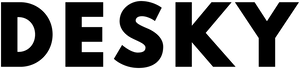FAQ
Should you put your monitor on a stand?
Hayden AdamsAmid the intricate aspects of constructing an ergonomic office space, a frequently underappreciated detail can be discovered: the placement of your computer monitor.
This article speaks to whether or not you should put your monitor on a stand, the potential benefits of employing a stand, and how it compares to other alternatives. But first, lets dive into each.
How To Elevate Your Monitor
To clear up desk space and position your screen at the correct view, monitor stands and risers are indispensable tools. Apart from reducing clutter, they create additional surface space.
Space-saving designs cater to compact workstations, while more substantial stands are perfect for corner work spaces. Learn more from Harvard Health Publishing about the importance of the correct monitor placement for your health or explore the guide to choosing the best adjustable monitor arm for detailed information.
Purpose Of Monitor Arms
Possessing a monitor arm extends beyond removing the screen from your desk or enabling rotation. We often find ourselves adjusting our posture according to our screens, leading to physical discomfort in the long run.
By providing the possibility of adjusting your screen, monitor arms create multiple benefits. It allows for optimal work conditions, exemplifying the necessity of having a monitor arm in your ergonomic workspace.
Value Of Monitor Stands

Monitor stands are not a mere luxury but a functional necessity. They go beyond the simplistic act of holding your monitor. Focusing particularly on boosting your workplace's ergonomic suitability, these tools can promote better posture, foster better comfort, and escalate efficiency levels.
By offering manipulable positioning, they contribute to a comfortable and productive work environment. Height, angle, and distance adjustments can all be achieved with the right type of stand, promoting better ergonomic posture and reducing strains or injuries.
According to MedlinePlus, poor postural habits, like slouching or leaning forward, can lead to chronic disorders like musculoskeletal and visual discomfort issues. Monitor stands can mitigate these risks!
Necessity Of Monitor Stands
In the spirit of uniqueness, let us assure you that monitor stands, by allowing you to adjust your screen to a pleasing height, control the distance between your eyes and the display, and manage screen angulation, can truly benefit your neck, shoulders, and back. They put you in a position customised for your comfort and convenience.
An ounce of prevention is worth a pound of cure; therefore, it's advisable to invest early in monitor stands and rid yourself of back, neck, and eye discomforts lingering around workstations.
Quick Guide:
- Find substitutes: Seek items around you such as bookends and books, and turn them into useful stand-ins.
- Be creative: Amplify your resources by stacking books or other stable objects underneath low-rise stands for added height. Or try out some DIY standing desk ideas by Desky.
- Prioritize health: Adjustable stands offer more than convenience with their capacity to transform the whole workstation's ergonomics.
{{ spec_monitor_stand }}
Monitor Riser: To Have Or Not To Have?
One might underestimate the relevance of a monitor riser; however, it plays a pivotal role in maintaining your health and comfort while at work. Suppose you place your monitor flat on the desk. In that case, you're likely leaning into the screen, causing your spine to deviate from its natural position.
A monitor stand proceeds to counter such issues by offering adjustable settings to place the monitor at an optimal position on the desk. This prevents the need for exhaustive hunching and craning of the neck, leading to enhanced comfort and productivity, as supported by MayoClinic.
Worth Of Monitor Mounts
What about monitor mounts? Often overlooked, these mighty helpers are worth their weight in gold. High-quality mounts enable effortless adjustments to height, angle, and distance. This flexibility facilitates a tailored fit between users and their technological tools, defining OCHA's understanding of ergonomics.
Our best picks are Desky's monitor desk mounts. They are designed to provide optimal viewing positions for any desk setup, whether you have a single or dual monitor, a sit stand desk, or an iMac. They are also compatible with VESA mounts and have internal cable management.
Defining High-Quality Mounts:
- Load capacity: Ensure that the selected mount can bear the weight of your monitor.
- Adjustability: Seek mounts that offer height, tilt, and swivel adjustments.
- Installation: Choose a mount that can be installed with ease and matches the structure of your table.
{{ spec_single_eco_mount }}
Should I Get a Monitor Stand Riser or Arm?
When one thinks of a compact and clutter-free workspace, monitor arms often come to mind. They mount your monitors above your workspace, freeing up valuable desk real estate.
If your workspace is consistently dynamic, monitor arms provide outstanding stability, keeping your valuable hardware secure against accidental knocks or vibrations.
Monitor Risers vs Monitor Arms
Both risers and arms have their own distinct benefits. A monitor riser is a great choice if your primary concern is maintaining a comfortable, neck-neutral position.
Monitor arms, on the other hand, may be more suited to those who require a tad more adaptability in their workstation setup.
For dynamic workspaces—at home or in the office—monitor arms infuse a heightened sense of security and dependability. They prevent potential mishaps and enhance the overall appearance and maneuverability of your workspace.
There's no one-size-fits-all solution here — your choice should align with your specific ergonomic requirements.
Advantages of Monitor Riser vs Arm:
- Risers are ideal for a traditional desk setup and help maintain a straight-neck posture.
- Arms are perfect if you prefer a more versatile and space-saving solution.
How Make A Makeshift Monitor Stand
Gone are the days when you're restricted to specific monitor stands. Many objects in your home can double as functional alternatives—for instance, sturdy bookends.
With a zero-cost approach, this no-rise stand only needs books or similar items for height adjustments. However, adding an elegantly designed stand from Desky can further improve your workspace.
In Conclusion
Ultimately, whether or not you opt for a monitor stand, arm, mount, or riser, primarily depends on your unique workspace and ergonomic needs. By understanding the value and differences between these options, you can make a more informed decision. #HappySitting!